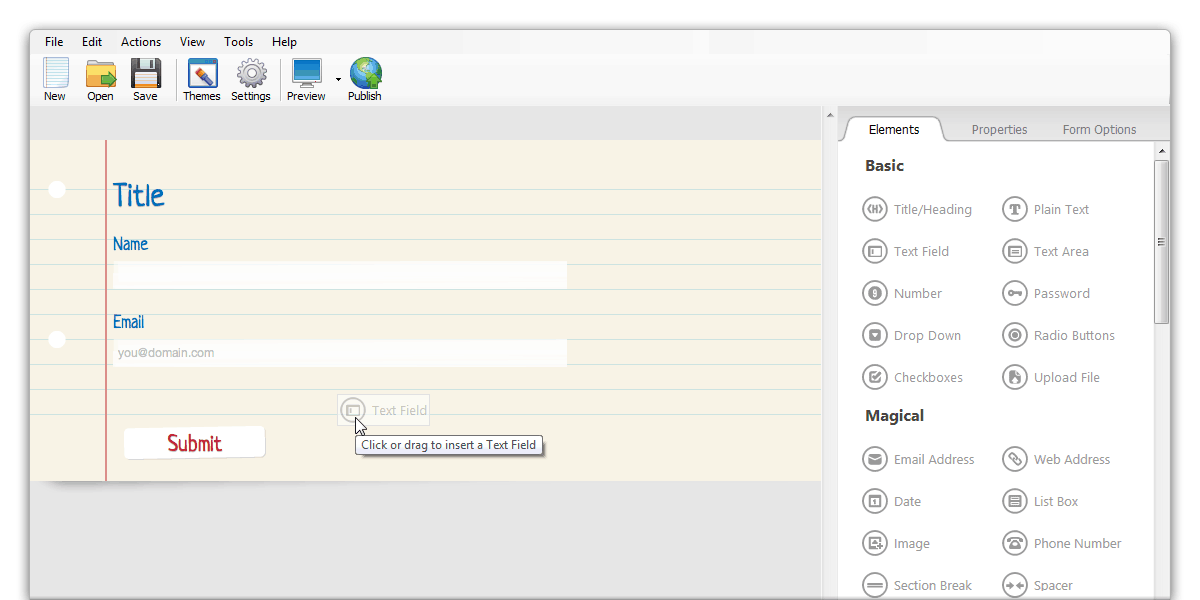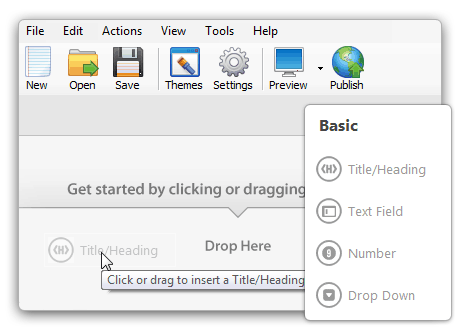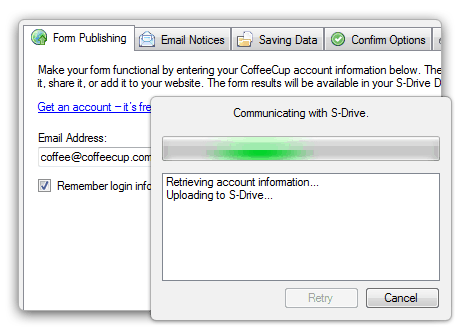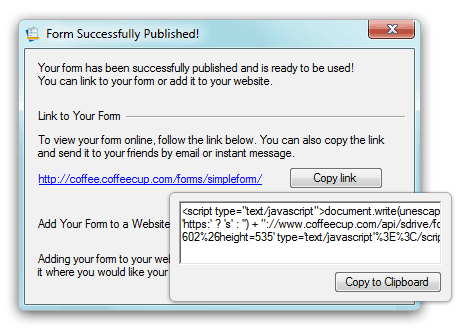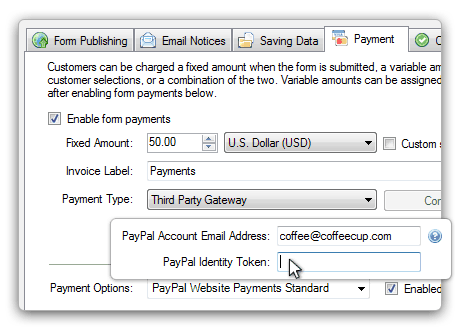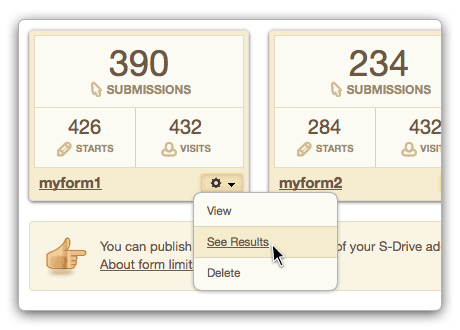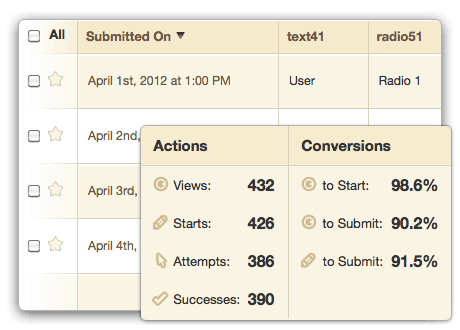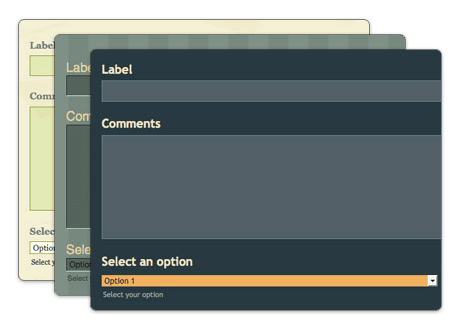
Web Forms are Everywhere
Forms facilitate two-way communication on the Internet, giving your audience a voice. Engage them. Challenge them. Ask them. Have fun with them. Forms spark interaction, resulting in feedback, information, and yes, even cash.
Planning a party? Create an RSVP form to collect contact information and donations or contributions. Or learn from responses to a survey. Use order forms to generate money. Invite people to join a contest or giveaway. Forms are the key to all of this, but they’ve gotta be flexible, too. And that’s where free forms made with Web Form Builder Lite come in.