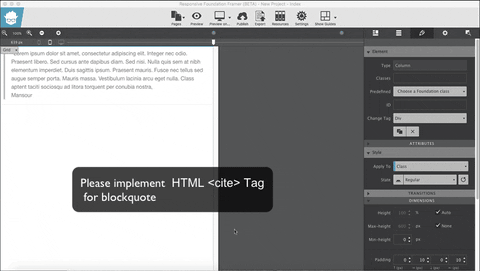How about fixing the leaping elements ?
Sometimes if you click on an element it disappears without trace, or leaps out of it's container/column etc into another one. Especially if trying to edit text, but it has happened with image placeholders and other stuff.
How about a drop down menu choice foe items like in RSD such that in design view when you hover top left corner of something it shows all the stuff associated with that thing (row, column, container element etc) so that you can choose what you need to become active to make your changes, it's getting to be a bit of a pain in the bum to keep having to go to the inspector pane to get to what I need to style or change. for everything.especially on large pages with lots and lots of different elemnets.
Otherwise Great app so far which is getting better and better everyday as I get my head around how it can work for me.
Mastering The Understanding With Hands-On Learning
NEW TO "COFFEECUP SITE DESIGNER" FOUNDATION 6 FRAMEWORK?
STUCK ON SOMETHING?
LEARNING & UNDERSTANDING "THE HOW TO"? THE WHY'S & THE WHEREFORE'S?
WITH WAYAN'S STEP BY STEP TUTORIALS
A simple quick way to contact me
https://mawarputih.coffeecup.com/forms/contact-wayan/