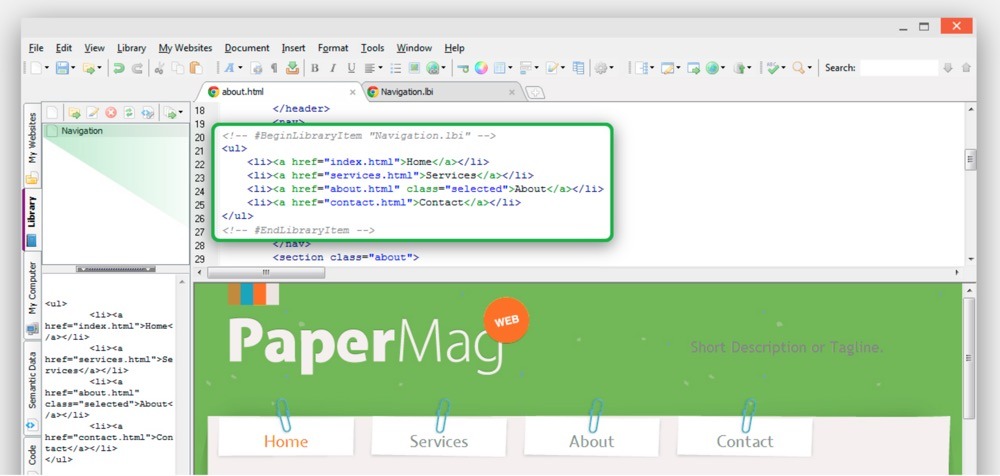I just have to say that this was one of the most successful beta tests we've ever run. For those of you who didn't see it, we put a post up on
Facebook looking for volunteers to try out the software. Users just like you gave us their valuable feedback, helping us improve the software by leaps and bounds. How 'bout a round of applause for our oh-so-helpful volunteers?
Now, what kind of updates are we looking at in the HTML Editor 2010SE? Well, the big one is that the program now supports HTML5 and CSS3! Those of you who follow web design trends know this is a pretty big deal; those of you who don't can learn all about these new innovations with our comprehensive PDF,
Intro to HTML5 and CSS3. And everyone can use the new themes and layouts we created using HTML5 and CSS3.
If you don't own the HTML Editor yet, check out our
current special and start using HTML5 and CSS3 today!
Registered users can download their
free update here. And if you're interested in learning more, check out our PDF,
Intro to HTML5 and CSS3.
Here are the nitty-gritty changes you'll find in this version:
Fixed: #545 CSS menu Builder border width property
Fixed: #546 HTML Editor Quick Start Guide.
Fixed: Find and Replace Dialog, find was case sensitive when searching current document.
Fixed: Find and Replace Dialog, documents other than the current document did not have their tab caption updated with the "*" to indicate a modified document.
Fixed: Embedded preview working in IE7 Mode,
Code Completion Listbox now hides when menu items are invoked.
Fixed: #544 Auto close code completion drop down if left or right arrow key is used
Fixed: #542 Problems copying a file to website projects folder
Fixed: #541 Issue when renaming files if document is open
Fixed: #471 Add more snippets
Fixed: #538 Alert message when switching to visual editor
Fixed: missing Toolbars and Menus
Fixed: #526 Clean up the toolbar customization options
Fixed: #533 Duplicate items listed under CSS border attribute PLUS more css file changes updated from SVN.
Fixed: #526 Clean up the toolbar customization options
Fixed: #535 Code-completion combo box stays open when changing documents
Fixed: #534 Remove 'accesskey' from Add/Edit HTML Tag Markup dialog
Fixed: #521 Passive mode option not working
Fixed: #528 New CSS File opens in Visual Editor
Fixed: #527 When creating a CSS or XHTML document, code tab does not select correct tags list
Fixed: #529 list index out of bounds error when using code completion.
Fixed: #511 Add .tag file association on install.
Fixed: #518 Add refresh option to projects tab
Fixed: Removed Template option from install select components step.
Fixed: Status bar for row/col/saved state did not update when switching documents.
Fixed: #461 Add HTML5 layouts to installed package
Fixed: #493 Update Tips of the Day
Fixed: #516 Using Frameset DOCTYPES
Fixed: #520 Remove sample website project that is included with the editor
Fixed: #490 Add message when changing DOCTYPE via Document > Properties
Fixed: #510 New HTML and New CSS File
Fixed: #512 Add shortcut to Markup directory in Preferences
Fixed: #513 Add HTML5 Snippet
Fixed: #514 Rename Tag Data File Extensions
Fixed: #515 Problems renaming file if you use delete key
Fixed: #517 Changes to how we handle Layouts
Fixed: #499 markup folder problem, possible workaround in installer.
Fixed: #500 LINK element missing HREF attribute
Fixed: #501 Form elements are inserted in upper case
Fixed: #502 Add $ to html-entities.conf
Fixed: #504 Add Keyboard Shortcuts
Fixed: #505 Problems validating page is browser is not IE
Fixed: #508 Add IE enabling script to snippets, and _default.html file for HTML5
Fixed: #509 Code completion not working on CSS files.
Fixed: #497 Style appears outside of the <head> section for XHTML doctypes
Fixed: #452 UTF-8 Encoding problems.
Fixed: #498 Truncate the path for application location
Fixed: Doctype status bar did not clear after last document closed.
Fixed: #495 Problems seeing some characters on Windows 7 (removed problem characters)
Fixed: Esc did not dismiss preferences dialog.
Fixed: Esc did not dismiss theme dialog.
Fixed: Esc did not dismiss Add/Edit Markup dialog.
Fixed: Esc did not dismiss New Project/Project Settings dialog.
Fixed: Esc did not dismiss CSS menu designer dialog.
Fixed: Esc did not dismiss Quick Table dialog.
Fixed: Welcome Dialog: Added keyboard accelerators
Fixed: #453 Tags Tag Folders Toolbar Items Images (new images)
Fixed: #494 HTML Editor typos.
Fixed: #466 Characters Tab does not include all entities:
+ New dat file.
+ data file is now in markup\html-entities.conf
+ Changed case on "Use xxx entities" to lowercase.
+ Search for Undocumented Characters... now works with new data file.
+ Added "Characters tab font" setting to Preferences->General tab.
Fixed: #460 Add HTML5 theme(s) to installed package
Fixed: #466 Characters Tab does not include all entities
Fixed: Updated Curtains and SealLife Themes as per email attachments.
Fixed: #466 Special Characters tab. Modified dat file format reading. See note in ticket.
Fixed: #491 Code tab tree is empty until you click on one of the icons
Fixed: #492 Error when importing a theme.
Fixed: #484 Verify all default settings
Fixed: #485 Change location on installed resources
Fixed: #486 Update theme browser to use standardized theme packages
Fixed: #475 Changing DOCTYPES and XHTML attributes
Fixed: New default themes installed are not the final ones.
Fixed: Code Tab did not set default markup folder button to "down" when loading.
Fixed: Code Tab now loads the FIRST time to the doctype you have open.
Fixed: optimized the loading of the code tab markup folder buttons.
Fixed: optimized the loading of the code tab tree items.
Fixed: #475 Changing DOCTYPES and XHTML attributes
Fixed: #473 Turn line numbers on by default
Fixed: #470 DOCTYPE and other markup is lost when using visual editor
Fixed: #465 Alert when switching from code to visual if using HTML 5 DOCTYPE
Fixed: #467 Problems editing files beginning with a period
Fixed: #481 Make CCT file syntax consistent
Fixed: #482 Inserting IMG align
Fixed: error message about bad markup folder when opening a .css file.
Fixed: #463 Clicking on HTML5 on the Code Tab, it takes you to the Snippets tab
Fixed: #468 Problems launching Website Color Schemer
Fixed: #469 Display problem on Edit HTML Tags Dialog
Fixed: #472 Problems launching help file under XP
Fixed: #474 Comment Tags shouldn't have attributes
Fixed: #475 Changing DOCTYPES and XHTML attributes
Fixed: #476 Document Properties meta keywords and description issues
Fixed: #477 Remove submenu from View > Code Tab
Fixed: #479 "Flag" type attributes not completing properly
Fixed: #478 Autoclosing INPUT elements
Fixed: #480 "_global_attributes" appearing in code-completion combo box
Fixed: #459 Remove audio from installer
Fixed: #457 Problems with markup folders:
+ Modified the Edit tags dialog to prevent the missing tag start "<"
+ Modified the HTML tag loading routine to show a message on a missing tag
start "<" and also skip that cct file and continue loading the list.
+ Markup folder is now installed to current user folder where the settings are
currently being saved:
C:\Users\username\AppData\Roaming\CoffeeCup Software\CoffeeCup HTML Editor\Markup
Fixed:Removed the following folders from the install: \cssdata \xhtmldata \tagdata
Fixed: #453 Tags Tag Folders Toolbar Items Images
Fixed: #462 Rename/reorder tabs
Fixed: #239 Quick Start: Replace body attributes with CSS:
Fixed: URL for bkg image
Fixed: %appearance% marker.
Fixed: #453 Tags Tag Folders Toolbar Items Images
Fixed: I modified the included images in the markup folders: html4.01, html5, xhtml
Fixed: #449 Add items to Document Properties dialog.
Fixed:Implemented #239 Quick Start: Replace body attributes with CSS, leaving ticket open for now.
Fixed: #454 Update _default.html files
Fixed: #443 (Updated images for the Editor) - New app icon and New installer top image.
reset shareware timeout.
Fixed: #449 Add items to Document Properties dialog.
Fixed: #450 New documents not using_default.html files
Fixed: Added: New Blank Page uses Preferences Initial Doc Type default html file.
Fixed: #451 When using HTML 5 DOCTYPE, Visual Editor will be disabled.
Fixed: #448 Edit Tags Dialog: Modify for new folder structure (combo was typable)
Fixed: #448 Edit Tags Dialog: Modify for new folder structure
Fixed: Renamed "Edit XHTML Tags" menu to "Edit HTML Tag Markup".
Fixed: Tags folders now appear under View -> Tags Tab ->
Fixed: Tags Tab items now load on startup, instead of when going to tab.
Fixed: Code Completion now reads from DocType Folder
Fixed: Global Attributes now added to each tag in tags tab.
Fixed: Global Attributes now added to code completion listbox.
Fixed: #445 Detecting DOCTYPE for code completion
Fixed: #233 Toggle invisible lines not working in visual editor (removed menu)
Fixed: #434 BUG: Inserting tag attributes
Fixed: #442 CSS Menu Designer width issues
Fixed: #443 Updated images for the Editor
+ Tip of the Day Dialog re-design
+ Welcome Dialog re-design
+ About Dialog New Background image and changes
+ Editor Background image changed
+ Installer Side Image replaced.
+ Timeout Image replaced