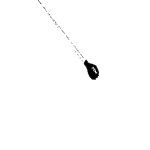Quick question. Can this be used to create a responsive shopping cart for shopping cart pro
No. CC is working on making a new responsive shopping cart app.
I can't hear what I'm looking at.
It's easy to overlook something you're not looking for.
This is a site I built for my work.(RSD)
http://esmansgreenhouse.com
This is a site I built for use in my job.(HTML Editor)
https://pestlogbook.com
This is my personal site used for testing and as an easy way to share photos.(RLM imported to RSD)
https://ericrohloff.com
It's easy to overlook something you're not looking for.
This is a site I built for my work.(RSD)
http://esmansgreenhouse.com
This is a site I built for use in my job.(HTML Editor)
https://pestlogbook.com
This is my personal site used for testing and as an easy way to share photos.(RLM imported to RSD)
https://ericrohloff.com
Ya, Ill second that 
CoffeeCup  Since the Coffee House!
Since the Coffee House!
Srsr wrote:
Ya, Ill second that
Ya, Ill second that
http://www.dozydayz.co.uk
http://nbdesigns.me.uk - responsive
http://brewstersartz.co.uk - responsive
http://nbphotography.me.uk - responsive
http://nbdesigns.me.uk - responsive
http://brewstersartz.co.uk - responsive
http://nbphotography.me.uk - responsive
"Bug" in RLMP:
When doing an export, if changes have been made, it prompts the user to save the file before exporting. If you check the "Always Save" box, it still prompts you to save the next time you export.
Suggestion for RLMP:
It would be helpful if clicking "Open" would open up to the last local path the user was rather than to the default CC folder.
When doing an export, if changes have been made, it prompts the user to save the file before exporting. If you check the "Always Save" box, it still prompts you to save the next time you export.
Suggestion for RLMP:
It would be helpful if clicking "Open" would open up to the last local path the user was rather than to the default CC folder.
ASK ME ANYTHING
I provide personalized help for Coffeecup Users including personal or group training for Site Designer, Web Form Builder and more via Zoom.
Email me at support@uscni.org or call 865-687-7698.
Did you know that Web Form Builder can be used for both simple and complicated forms and that it's not limited to the default fonts and buttons? Take a look at a form we developed for WindowTinting.com.
https://forms.windowtinting.com/forms/w … ppingcart/
I provide personalized help for Coffeecup Users including personal or group training for Site Designer, Web Form Builder and more via Zoom.
Email me at support@uscni.org or call 865-687-7698.
Did you know that Web Form Builder can be used for both simple and complicated forms and that it's not limited to the default fonts and buttons? Take a look at a form we developed for WindowTinting.com.
https://forms.windowtinting.com/forms/w … ppingcart/
So I've been playing around with this program for a few days and would really like to see an image tagger of some sort so that images aren't just named "image". Here's my reasoning for this:
I envision using this as a tool to show our clients the layout before we add anything to the actual site itself. This way if they don't like something they can say move this, change that, etc. and no code will need to be manipulated at this point as of yet.
Showing a client the way it is now makes it hard with the images all named "image". It would be really beneficial to both the web builder and the client if we could somehow name those images. I don't need it to put a real image in, just the ability to change the name on the image somehow. This way if it's a product image I can name it for that product, or if it's a bio image I can name it for that person or place etc.
This way, when the client looks at the uploaded layout (or screen shot depending on how you handle your clients) the client will not have to guess what is going in that spot or what the web builder is envisioning in that spot. It would make it a much more precise tool for using the output more creatively and more productively.
Right now to accomplish the above I have to do that spot of work 2 times. Once to put in a placeholder container, color it and put a text box on top of it to label what is going in that place. Then a second time to remove all that and actually put in the image place holder that should have gone there to start with. Or we have to do screenshots and create a legend of sorts to label what each image is. Images are really the only thing I can see (so far anyways as I haven't tried all features yet hehe) that are not readily able to be labeled in some way or obvious what they will be exactly.
Hope that makes sense and is something that can be done, it really would be an extremely helpful feature.
I envision using this as a tool to show our clients the layout before we add anything to the actual site itself. This way if they don't like something they can say move this, change that, etc. and no code will need to be manipulated at this point as of yet.
Showing a client the way it is now makes it hard with the images all named "image". It would be really beneficial to both the web builder and the client if we could somehow name those images. I don't need it to put a real image in, just the ability to change the name on the image somehow. This way if it's a product image I can name it for that product, or if it's a bio image I can name it for that person or place etc.
This way, when the client looks at the uploaded layout (or screen shot depending on how you handle your clients) the client will not have to guess what is going in that spot or what the web builder is envisioning in that spot. It would make it a much more precise tool for using the output more creatively and more productively.
Right now to accomplish the above I have to do that spot of work 2 times. Once to put in a placeholder container, color it and put a text box on top of it to label what is going in that place. Then a second time to remove all that and actually put in the image place holder that should have gone there to start with. Or we have to do screenshots and create a legend of sorts to label what each image is. Images are really the only thing I can see (so far anyways as I haven't tried all features yet hehe) that are not readily able to be labeled in some way or obvious what they will be exactly.
Hope that makes sense and is something that can be done, it really would be an extremely helpful feature.
Hi Jo Anne I have accomplished this by going into the .svg file in the img folder and changing the in there.
Here I did it for my Recent Work image in the footer
http://misterwebguy.com/ResponsiveWebguy/
Is this what you mean?
Here I did it for my Recent Work image in the footer
http://misterwebguy.com/ResponsiveWebguy/
Is this what you mean?
That should read "going into the .svg file in the img folder and changing the text in there. From what I see RLM creates a SVG file for every image place-holder and uniquely names it. I just open the svg file for the corresponding image place-holder and change the code that's near the end of the line to what I want the image to display.
Taking over the world one website at a time!
Steve Kolish
www.misterwebguy.com
YouTube Channel:
https://www.youtube.com/channel/UCL8qVv … ttneYaMSJA
Steve Kolish
www.misterwebguy.com
YouTube Channel:
https://www.youtube.com/channel/UCL8qVv … ttneYaMSJA
Good to know you can do that, but.... picture the scenario here:
You've gone in and changed all those image names to accommodate the actual image it will be for such as "Fred Bio Image", "Dog in pool image", etc. Now you have the client on the phone talking to them as they tell you what they think about the layout.....
Customer: I really like that image location, but can you make it bigger? A little taller maybe will do fine.
Self: Sure, give me a sec..... ok refresh the page....
Customer: Oh the image isn't that one now? It doesn't say Fred's Bio on it anymore...
Self: Oh yeah, sorry, whenever I make changes it reverts the image names back too "image"....
Needless to say, that is good we can do that, but it would still be nice if it were doable in the program
You've gone in and changed all those image names to accommodate the actual image it will be for such as "Fred Bio Image", "Dog in pool image", etc. Now you have the client on the phone talking to them as they tell you what they think about the layout.....
Customer: I really like that image location, but can you make it bigger? A little taller maybe will do fine.
Self: Sure, give me a sec..... ok refresh the page....
Customer: Oh the image isn't that one now? It doesn't say Fred's Bio on it anymore...
Self: Oh yeah, sorry, whenever I make changes it reverts the image names back too "image"....
Needless to say, that is good we can do that, but it would still be nice if it were doable in the program
Jo Ann wrote:
So I've been playing around with this program for a few days and would really like to see an image tagger of some sort so that images aren't just named "image". Here's my reasoning for this:
I envision using this as a tool to show our clients the layout before we add anything to the actual site itself. This way if they don't like something they can say move this, change that, etc. and no code will need to be manipulated at this point as of yet.
...
Hope that makes sense and is something that can be done, it really would be an extremely helpful feature.
So I've been playing around with this program for a few days and would really like to see an image tagger of some sort so that images aren't just named "image". Here's my reasoning for this:
I envision using this as a tool to show our clients the layout before we add anything to the actual site itself. This way if they don't like something they can say move this, change that, etc. and no code will need to be manipulated at this point as of yet.
...
Hope that makes sense and is something that can be done, it really would be an extremely helpful feature.
Hey Jo Ann!
That makes perfect sense, and I've already added this in our project management system. Controls for editing the svg properties can be added to Responsive Layout Maker, so we'll probably see it included in the next updates
"Do you want to make cool responsive website layouts? Check out Responsive Layout Maker Pro and start creating your own responsive layout design now at at http://www.coffeecup.com/responsive-layout-maker-pro/ "
That's awesome Lucia, thanks very very much! 
Have something to add? We’d love to hear it!
You must have an account to participate. Please Sign In Here, then join the conversation.