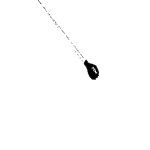I would not worry so much at the exact pixel your break points are at either. What you want to do is start your website out at full layout size, meaning there are no breakpoints to the right of the slider. Then start moving yours slider to the left. When your layout starts squishing together and things start looking out of place, start changing your column spans for those columns so the content does not look so squished. You may consider changing the fonts size and column padding/margins at the same time just to clean things up. Once you are happy with the way it looks continue to move the slider to the left until it "breaks" again. Add a breakpoint, fix up the content and continue this process until your website is at its lowest setting.
Once you accomplish this your website is truly responsive. You will not have to worry if tomorrow Samsung comes out with a new device size as it wont matter because you have fixed your website to look good at every possible screen size.
Hope this makes sense.
Steve Kolish
www.misterwebguy.com
YouTube Channel:
https://www.youtube.com/channel/UCL8qVv … ttneYaMSJA