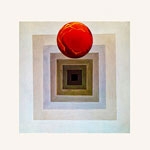More of the Foundation Building Blocks
Hi CC
Suggestion for 'Settings'
unless someone knows other wise (in which case please tell...) the boxes in 'Settings' seem far to small. adding keywords is frustrating as you keep having to scroll to the bottom one every time to add a new one. Could it it not work the other way round, adding to the top.... Also, (yes i haven't finished yet : ) ) maybe this could be partly solved by the whole right hand box able to expand or possibly clicking on one of the boxes, like keywords or headers etc, and the box expanding.
OK I've finished now!
Thanks
Suggestion for 'Settings'
unless someone knows other wise (in which case please tell...) the boxes in 'Settings' seem far to small. adding keywords is frustrating as you keep having to scroll to the bottom one every time to add a new one. Could it it not work the other way round, adding to the top.... Also, (yes i haven't finished yet : ) ) maybe this could be partly solved by the whole right hand box able to expand or possibly clicking on one of the boxes, like keywords or headers etc, and the box expanding.
OK I've finished now!
Thanks
Jazz isn't dead it just smells funny!
+1
Ha en riktig god dag!
Inger, Norway
My work in progress:
Components for Site Designer and the HTML Editor: https://mock-up.coffeecup.com
Inger, Norway
My work in progress:
Components for Site Designer and the HTML Editor: https://mock-up.coffeecup.com
Tim Corke wrote:
Suggestion for 'Settings'
...adding keywords is frustrating as you keep having to scroll to the bottom one every time to add a new one.
Suggestion for 'Settings'
...adding keywords is frustrating as you keep having to scroll to the bottom one every time to add a new one.
I agree that it would be good if the Page Settings panel had a better way of adding and editing entries.
I usually make the entries in a plain text editor (I use Notepad++), and cut and past into the Page Settings panel.
This is particularly quick for Keywords. I just type them all in one go in Notepad++ separated by commas (e.g. keyword1,keyword2,keyword3,keyword4), paste the whole string into the Keywords box of Page Settings as though it were just one keyword, and press Enter. RSD automatically splits the string up, and shows the separate keywords.
Frank
I would love to be able to get the inspector tab to either:
pop out as a floating window so we can always have it open even if there are other tabs open
or
let us display two tabs next to each other so we could have the inspector open with another tab open next to it.
For both options it would be nice to be able to adjust the width of the inspector tab so it wouldn't take up as much horizontal space.
pop out as a floating window so we can always have it open even if there are other tabs open
or
let us display two tabs next to each other so we could have the inspector open with another tab open next to it.
For both options it would be nice to be able to adjust the width of the inspector tab so it wouldn't take up as much horizontal space.
http://www.pixelandpoly.com/ (built with Bootstrap Builder)
Video Tutorials - https://www.youtube.com/channel/UCQMcF0 … EKA/videos
The Universe from A to Z - https://universeatoz.com/ (built with Foundation Framer)
Video Tutorials - https://www.youtube.com/channel/UCQMcF0 … EKA/videos
The Universe from A to Z - https://universeatoz.com/ (built with Foundation Framer)
+ 1000
I asked the same thing last year.
I asked the same thing last year.
Ha en riktig god dag!
Inger, Norway
My work in progress:
Components for Site Designer and the HTML Editor: https://mock-up.coffeecup.com
Inger, Norway
My work in progress:
Components for Site Designer and the HTML Editor: https://mock-up.coffeecup.com
I do a Travel website for a client and make regular updates to the website changing photos and files.
It would be great to add a feature that "marks/ticks" a photo or file once you have placed/used it on any of the pages in that project.
This will help with resource maintenance when deleting unused / old photos. This feature is used by Cyberlink in their Power Director software.
See Attachment - Images/files with a green tick (top right corner) has been used in the project, un-ticked files can be removed/deleted without affecting the project.
It would be great to add a feature that "marks/ticks" a photo or file once you have placed/used it on any of the pages in that project.
This will help with resource maintenance when deleting unused / old photos. This feature is used by Cyberlink in their Power Director software.
See Attachment - Images/files with a green tick (top right corner) has been used in the project, un-ticked files can be removed/deleted without affecting the project.
STEFKE wrote:
Hi Coffeecup Support/Designers/Developers
1) Can you add sections so buildin sections and we can save our custom section?
2) I want to see in all the designers (RBB, RSD, RFF) all the building blocks for bootstrap 4 and foundation6
3) I want to see the buildin editor for custom the CSS styles for verything across my site
4) Custom styling internal, inline CSS
5) I want to see that we custom the structure of my site with an custom HTML5 editor.
6) Can you please add all the HTML5 tags, attributes
7) Can you please more prebuild elements like sliders, gallery etc....
8) The following HTML5 elements and attributes are missing.
These are for the HTML5 input elements : <datalist> <output>
These are for the HTML5 input types : color, date, datetime-local, month, range, search, tel, time, url, week
These are for the HTML5 attributes : value, readonly, disabled, size, maxlength, autocomplete, autofocus, form
formaction, formenctype, formmethod, formnovalidate, formtarget, height and width, list, min and max, multiple,
pattern (regexp), placeholder, required, step
9) When does it an major upgrade this year or next year?
10) Can you buildin snippets javascript and jquery?
11) Can you please the layout more user friendly with sliders then the default now
12) Can you choose from the 12 grids and 24 grids such like in Wordpress
Kind regards
Stephane
Hi Coffeecup Support/Designers/Developers
1) Can you add sections so buildin sections and we can save our custom section?
2) I want to see in all the designers (RBB, RSD, RFF) all the building blocks for bootstrap 4 and foundation6
3) I want to see the buildin editor for custom the CSS styles for verything across my site
4) Custom styling internal, inline CSS
5) I want to see that we custom the structure of my site with an custom HTML5 editor.
6) Can you please add all the HTML5 tags, attributes
7) Can you please more prebuild elements like sliders, gallery etc....
8) The following HTML5 elements and attributes are missing.
These are for the HTML5 input elements : <datalist> <output>
These are for the HTML5 input types : color, date, datetime-local, month, range, search, tel, time, url, week
These are for the HTML5 attributes : value, readonly, disabled, size, maxlength, autocomplete, autofocus, form
formaction, formenctype, formmethod, formnovalidate, formtarget, height and width, list, min and max, multiple,
pattern (regexp), placeholder, required, step
9) When does it an major upgrade this year or next year?
10) Can you buildin snippets javascript and jquery?
11) Can you please the layout more user friendly with sliders then the default now
12) Can you choose from the 12 grids and 24 grids such like in Wordpress
Kind regards
Stephane
In addition, integrates CSS Grid, a module of some kind of Menu Responsive Builder and Responsive Content Slider that works altogether from within the Responsive Site Designer project or just individually, but that it can be imported to Responsive Site Designer project without losing compatibilities and quality code.
Hi, can you add the abilty of having no title meta tag.
If I left emply the "Title" field in the "Page Settings" tab, i get
in the html output.
I would like a way to produce no <title> meta tag at all.
Or to be able tu put php into the "Title" field.
If I left emply the "Title" field in the "Page Settings" tab, i get
<title>my-page-name</title>
in the html output.
I would like a way to produce no <title> meta tag at all.
Or to be able tu put php into the "Title" field.
CC is in need of a really good help subsystem. It might even make a good product. I created a set of requirements and a help system in the 80's which the world has, sadly, yet to recreate. If you are curious, I would be able to help you create a killer system that would be like a cool fresh breeze for your customers and reduce your documentation and support costs. Seriously.
Have something to add? We’d love to hear it!
You must have an account to participate. Please Sign In Here, then join the conversation.