
Also need to check my settings because the messages are not coming to me, only the response.
Go to Settings > Notification tab and change the From: Field to the name of your E-Mail element in the form. To find this name click on the E-Mail element in your form and click the properties tab. Take note of the Name element. This is what you need to enter into the From field. You want to place it in brackets like this [email1]. Your setup looks like this:
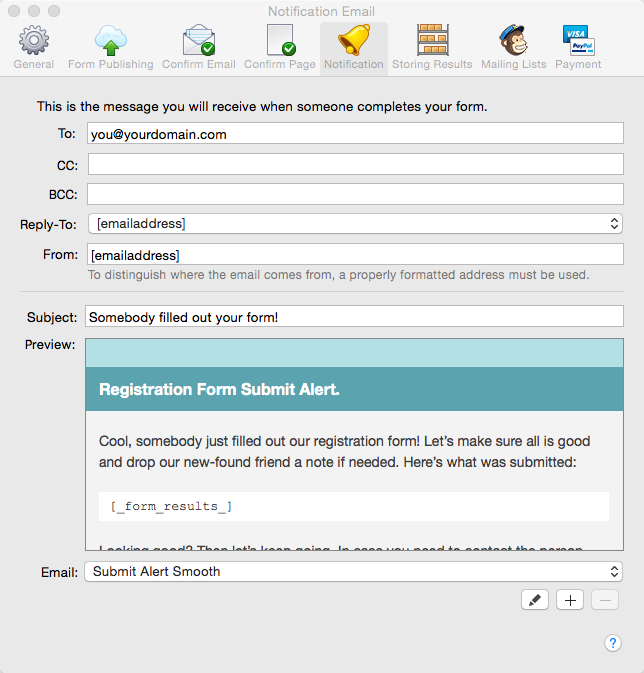
Learn the essentials with these quick tips for Responsive Site Designer, Responsive Email Designer, Foundation Framer, and the new Bootstrap Builder. You'll be making awesome, code-free responsive websites and newsletters like a boss.
