I recently purchased the full version Web Form Builder. However, it only allows me to publish 1 form for my site. Is this correct? I figured it'd allow me to publish more than just 1 form.
You can only publish 1 form to S-Drive. You can export and upload as many forms as you like to your own server.
To publish your form to your own server, go to the File Menu > Export > Manual Server Setup. This will then generate all of your form files that you need to upload to your server. Simply take those files and upload them with any FTP client.
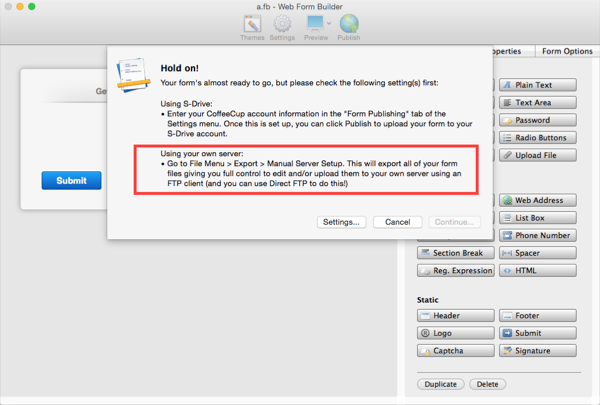
To publish your form to your own server, go to the File Menu > Export > Manual Server Setup. This will then generate all of your form files that you need to upload to your server. Simply take those files and upload them with any FTP client.
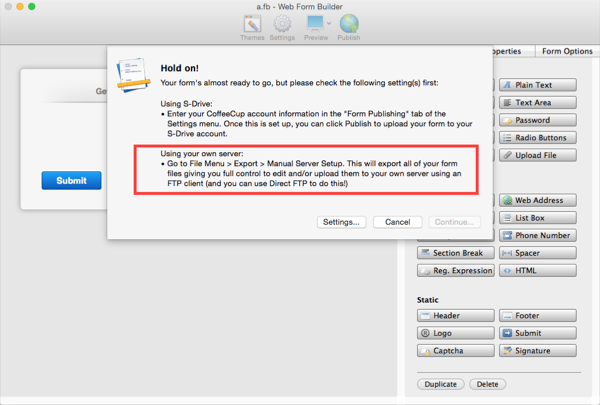
Learn the essentials with these quick tips for Responsive Site Designer, Responsive Email Designer, Foundation Framer, and the new Bootstrap Builder. You'll be making awesome, code-free responsive websites and newsletters like a boss.
Thank you Scott.
Another question, when I install the Web Form Builder, there is no shortcut icon that comes up. SO, every time I want to open WFB, I have to "install" it every time before using. Is there something wrong?
Another question, when I install the Web Form Builder, there is no shortcut icon that comes up. SO, every time I want to open WFB, I have to "install" it every time before using. Is there something wrong?
Leong Ling wrote:
Thank you Scott.
Another question, when I install the Web Form Builder, there is no shortcut icon that comes up. SO, every time I want to open WFB, I have to "install" it every time before using. Is there something wrong?
Thank you Scott.
Another question, when I install the Web Form Builder, there is no shortcut icon that comes up. SO, every time I want to open WFB, I have to "install" it every time before using. Is there something wrong?
That is the hard-way of doing things!
Just create your own short-cut to Form Builder by navigating to where Form Builder is installed and right-click on the EXE.
Learn the essentials with these quick tips for Responsive Site Designer, Responsive Email Designer, Foundation Framer, and the new Bootstrap Builder. You'll be making awesome, code-free responsive websites and newsletters like a boss.
Scott Swedorski wrote:
You can only publish 1 form to S-Drive. You can export and upload as many forms as you like to your own server.
To publish your form to your own server, go to the File Menu > Export > Manual Server Setup. This will then generate all of your form files that you need to upload to your server. Simply take those files and upload them with any FTP client.
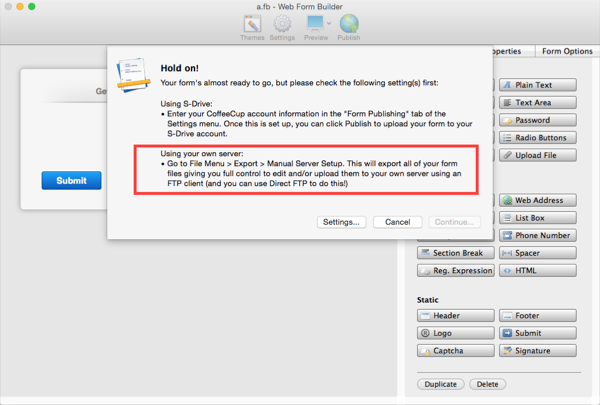
You can only publish 1 form to S-Drive. You can export and upload as many forms as you like to your own server.
To publish your form to your own server, go to the File Menu > Export > Manual Server Setup. This will then generate all of your form files that you need to upload to your server. Simply take those files and upload them with any FTP client.
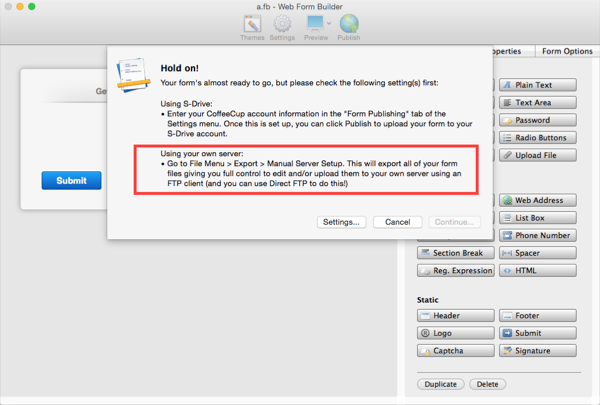
if I use my own server, will it appear on my website through VSD?
You have to add the form to VSD for it to appear.
http://www.coffeecup.com/help/articles/ … d-website/
http://www.coffeecup.com/help/articles/ … d-website/
Learn the essentials with these quick tips for Responsive Site Designer, Responsive Email Designer, Foundation Framer, and the new Bootstrap Builder. You'll be making awesome, code-free responsive websites and newsletters like a boss.
When I do that, it shows that S-Drive can't find it on the map.
http://elt.coffeecup.com/ProductInquiryForm.html
http://elt.coffeecup.com/ProductInquiryForm.html
Leong Ling wrote:
When I do that, it shows that S-Drive can't find it on the map.
http://elt.coffeecup.com/ProductInquiryForm.html
When I do that, it shows that S-Drive can't find it on the map.
http://elt.coffeecup.com/ProductInquiryForm.html
You cannot upload forms to S-Drive. You must publish forms to S-Drive. That then brings you back to your first question in that you can only have 1 form on S-Drive on a free plan.
Learn the essentials with these quick tips for Responsive Site Designer, Responsive Email Designer, Foundation Framer, and the new Bootstrap Builder. You'll be making awesome, code-free responsive websites and newsletters like a boss.
Wait actually, my server says it cannot read the files. UGH. This is a lot to handle!
Scott Swedorski wrote:
You cannot upload forms to S-Drive. You must publish forms to S-Drive. That then brings you back to your first question in that you can only have 1 form on S-Drive on a free plan.
Leong Ling wrote:
When I do that, it shows that S-Drive can't find it on the map.
http://elt.coffeecup.com/ProductInquiryForm.html
When I do that, it shows that S-Drive can't find it on the map.
http://elt.coffeecup.com/ProductInquiryForm.html
You cannot upload forms to S-Drive. You must publish forms to S-Drive. That then brings you back to your first question in that you can only have 1 form on S-Drive on a free plan.
So I can upload as many forms as I want, but I can only publish one form onto VSD?
Have something to add? We’d love to hear it!
You must have an account to participate. Please Sign In Here, then join the conversation.

