Create a Site Designer Template File
Creating shareable Site Designer templates can be done in a few simple steps. Instead of just sharing the plain .rsd file, you can create a proper template file. This allows others to save the design in their template resource folder and reuse it. If you're designing website pages for a business or for profit, saving your work as a proper template file also adds a professional touch. Here's how you can create this shareable file.

- With the project open, go to File > Save As Template. A pop up dialog box will appear prompting you to name your template.
- Go to: File > Open Template Folder.
- Locate the 'My Themes' folder. Your design will have 3 associated files: .data, .png, and .rsd
- Grab the 3 files and place them into their own folder on your desktop. The folder name should be labeled with the same name as your template.
- Zip/Compress the folder.
- Change the zipped folder from .zip to .rsdtheme
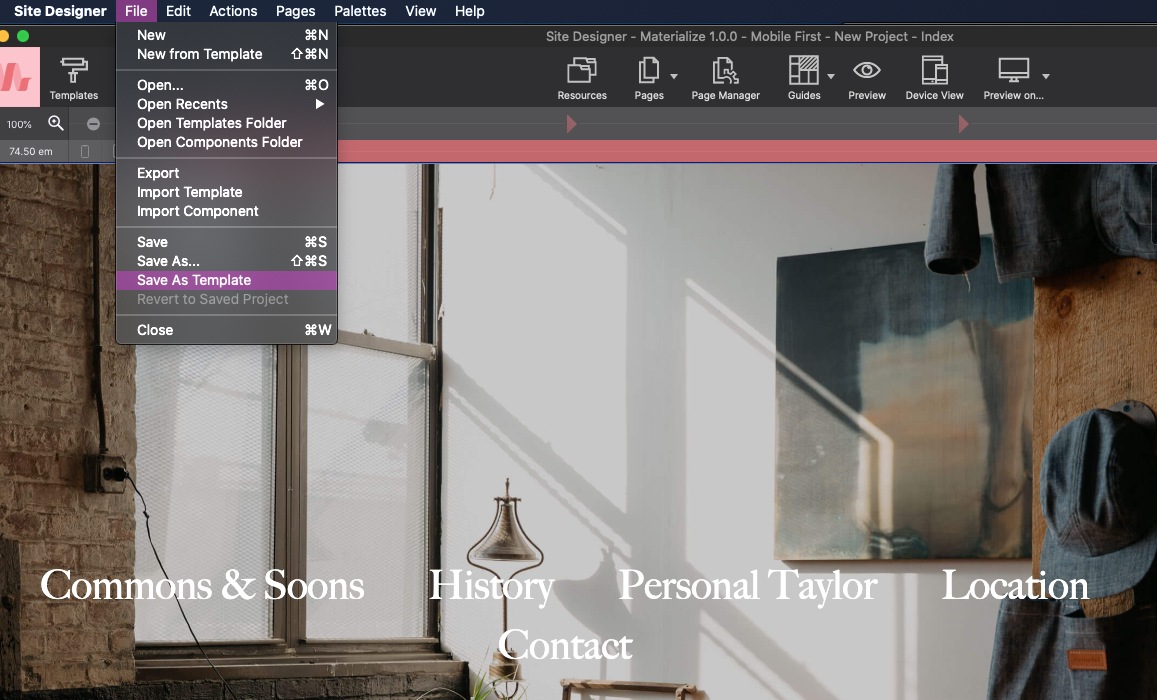
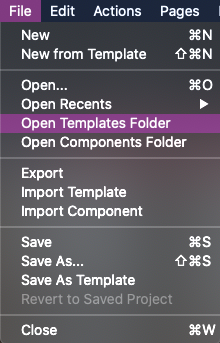
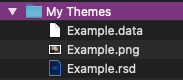
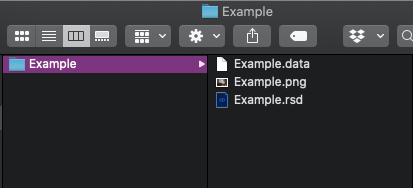
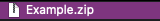
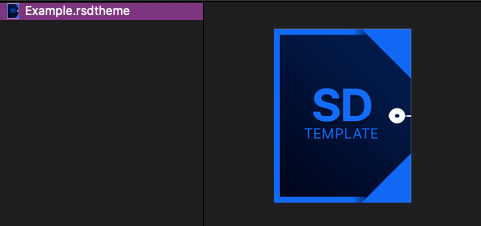
Once the template file is prepared, it's ready to be shared with others. Users can simply double-click the .rsdtheme file to install it into their program or choose File > Import Template.
Level up with the Site Designer help guide.
Site Designer gives you the power to work with CSS visually. These code-free controls allow you to experiment with new styles and layouts without having to be a pro at hand coding. Discover the power of Site Designer and start dragging, dropping, clicking, and sliding your way to an epic website.

