Mastering Email Marketing: Essential Best Practices for Success
Email marketing remains one of the most powerful tools for reaching and engaging with your audience. However, with inboxes becoming increasingly crowded, it’s essential to employ best practices that not only capture attention but also drive meaningful interactions. In this article, we’ll explore a few key strategies to enhance the effectiveness of your email campaigns, ensuring they resonate with your subscribers and achieve your marketing goals.

If you haven't started using the Responsive Email Designer yet, this tool is designed to help you effortlessly implement all the best practices outlined below.
Email Designer release 1999 now allows you to override the default sending limit so you can send large numbers of emails directly from Email Designer. However, there are some important factors to consider before doing this.
Stay Under the Email Sending Limit
Each email service provider has its own email sending limits. The limits may be daily, hourly, or per minute. If you’re sending email campaigns without being aware of your email provider’s sending limits, your email account may get blocked. With some providers, your account may be blocked for just a few hours. In other cases, you may need to contact your provider to get your account un-blocked.
Email Designer has a default limit of 99 emails per day to help you avoid having your email account blocked. While RED version 1999 allows you to override this limit, we strongly recommend caution, as we won’t be able to assist if your email account gets blocked.
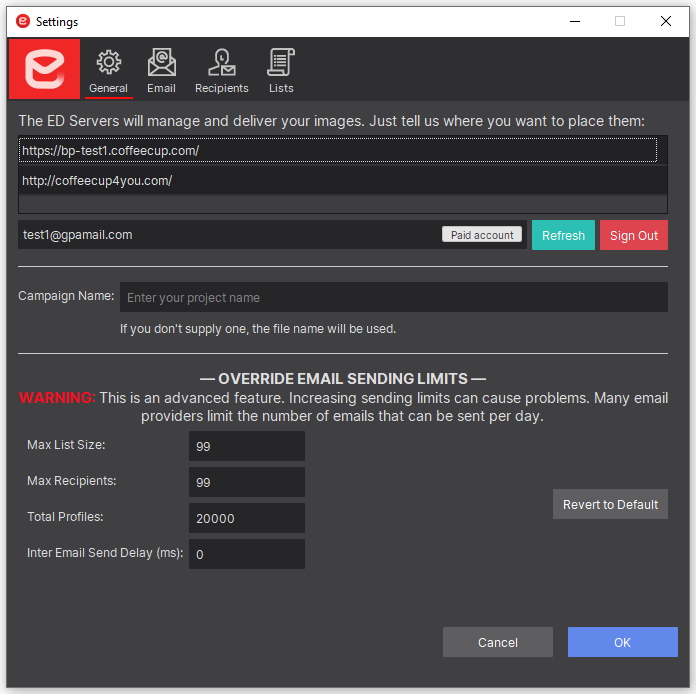
If you plan to override the limit to send more than 2000 emails per day, you'll probably want to use a bulk email service such as MailGun or SendGrid.
Email Sendling Limits for Popular Email Hosts
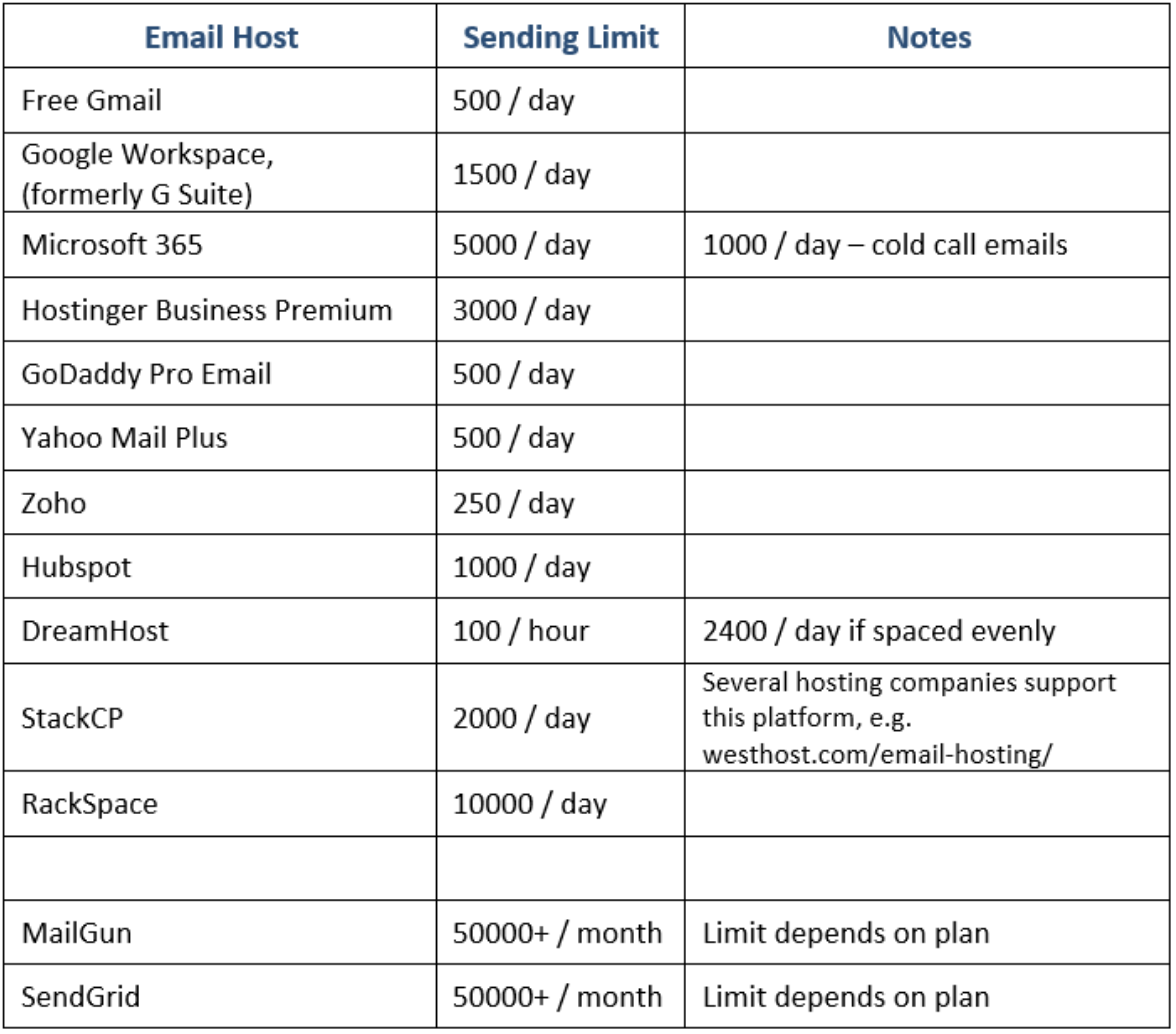
The limits above are for established accounts. With some providers, new accounts are put on an initial trial period with lower sending limits.
Clear Unsubscribe Option
If you’re sending marketing emails, providing a clear and easy-to-find unsubscribe option is crucial for respecting your subscribers' choices and staying compliant with regulations. This not only helps maintain a positive brand image but also ensures that your emails are reaching an engaged audience. Making the opt-out process straightforward shows that you value transparency and respect your subscribers’ preferences. A common place for providing opt-out information is the email footer.
Example Email Designer footer:
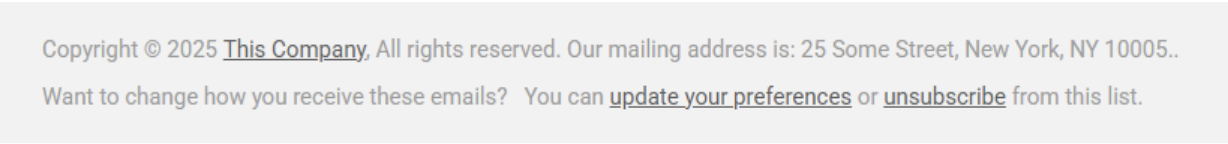
The optional “update your preferences” link is for providing a URL where the user can login to his account and update subscription preferences (useful if you have a CRM application). The “unsubscribe” link is required in order to comply with the FTC CAN-SPAM act. There are a few options for the unsubscribe link:
- Add a “mailto” link where an email pops up with “unsubscribe” pre-filled in. For example:
href="mailto:newsletter@mycompany.com?subject=unsubscribe” - Add a link to a Web Form Builder form. The form can be configured to collect unsubscribe email addresses.
Personalization is Kind
In today’s digital landscape, generic emails often get overlooked. Personalization is key to creating meaningful connections with your audience. If you are using a Email Marketing Provider you can inject your subscribers' names in subject lines and greetings to grab their attention. Email Designer also lets you inject the viewer’s into the email for a more customized message.
Incorporating personalized subject lines and automating workflows with a human touch can further enhance engagement. By personalizing your emails, you can build stronger relationships, increase engagement, and boost conversions.
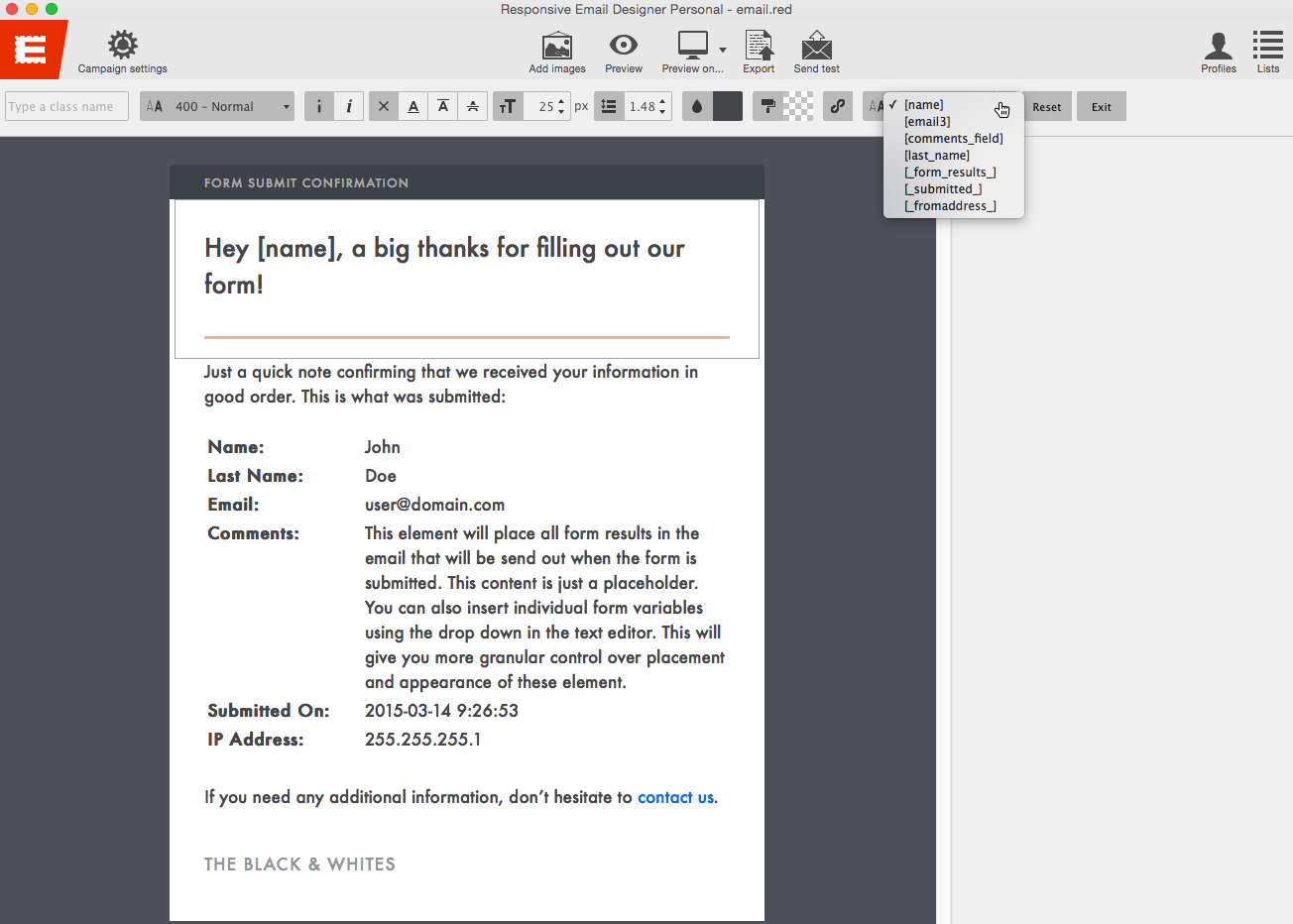
Compelling Subject Lines
Crafting concise, attention-grabbing subject lines is crucial for encouraging recipients to open your emails. Aim to keep them under 50 characters to ensure they’re fully visible on most devices. Avoid using spammy phrases or excessive punctuation, which can deter engagement or lead to your email being filtered out. Instead, focus on creating intrigue, offering value, or sparking curiosity—this will entice recipients to click and explore further.
Be sure to include a preheader as well—a brief snippet of text that appears right after the subject line in the inbox. This preview gives the reader a quick glimpse of the email's content, enticing them to open and read more.
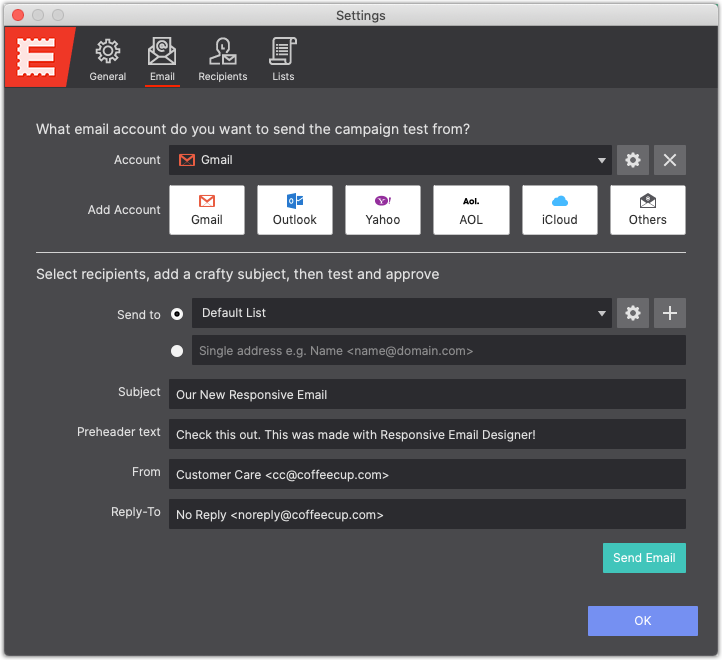
Clear Call to Action
Each email should have a clear and specific goal, whether it's driving traffic to your website, encouraging a purchase, or prompting a resource download. Ensure the Call To Action is straightforward, easy to find, and aligned with the email's purpose. Use concise, action-oriented language that tells the reader exactly what to do next, and design the Call To Action button or link so it stands out visually, guiding recipients to take the desired action.

Mobile Optimization
It's essential that your emails are mobile-friendly, as a significant portion of users access their emails on smartphones or tablets. Use responsive designs that automatically adjust to different screen sizes and devices, ensuring your content is easy to read and interact with, no matter where it’s viewed. This enhances the user experience and increases the likelihood of engagement with your email. Luckily CoffeeCup Email Designer makes this process incredibly smooth allowing you to test your design at any size or device.
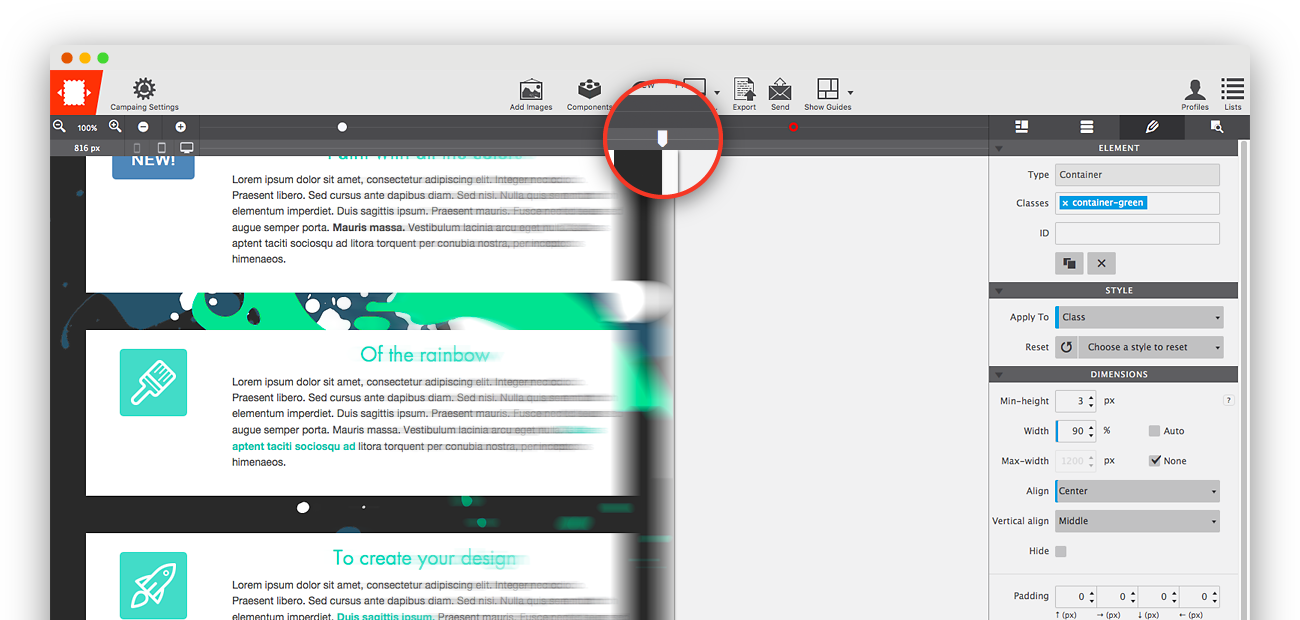
Avoiding Spam Flags
To avoid being flagged as spam, follow the tips below. Following these tips will allow you to send emails to large lists while maintaining compliance with email regulations.
- Send only to contacts who have opted-in. For example, Use Web Form Builder to collect a list of contacts who are interested in your products or services.
- Accurate "From" address. Ensure that you own the domain you're sending from. If you don’t have a domain, get one!
- DNS records for your domain - SPF, DKIM, DMARC. Most email providers will provide you with the values you need to set these records up.
- Monitor failed email deliveries. Most email hosting providers have email logs that show failed deliveries with error code and description. . It’s normal to have a few failures due to “mailbox full”, “server temporarily unavailable”, etc. Look for blacklist, blocklist and spam errors. If you’re seeing any of these errors, contact your email provider to find out why. Sometimes, the issue is with your email provider and not your emails. For example:
“messages from [172.257.xx.xx] weren’t sent. Please contact your Internet service provider since part of their network is on our block list”.
- Watch your send rate per minute. Some inboxes will throttle incoming messages if incoming emails per minute is too high. Use the RED setting “Inter Email Send Delay” to slow down your send rate, especially if your domain is new and has not yet established a reputation.
- Avoid keywords that trigger spam flags. Avoid keywords like “Easy money” “Limited offer”, “Investment” and "Loan". Here’s a good list of keywords to avoid.
Elevate Your Email Game with Email Designer.
By following these email marketing best practices, you can significantly boost engagement and ensure your messages resonate with your audience. Consistency, personalization, and attention to detail are key to building lasting relationships through email. For those looking to streamline this process, Responsive Email Designer is the perfect tool to help you craft compelling, mobile-friendly emails that stand out in any inbox. With its user-friendly features and built-in safeguards, you can easily implement these strategies and take your email marketing to the next level.

