The easiest way to get your form online is by entering your CoffeeCup account information in the Form Publishing tab of the Settings menu. Trust us, it literally takes seconds to set up and makes publishing a one-click process. For real!
In Windows:

In OS X:
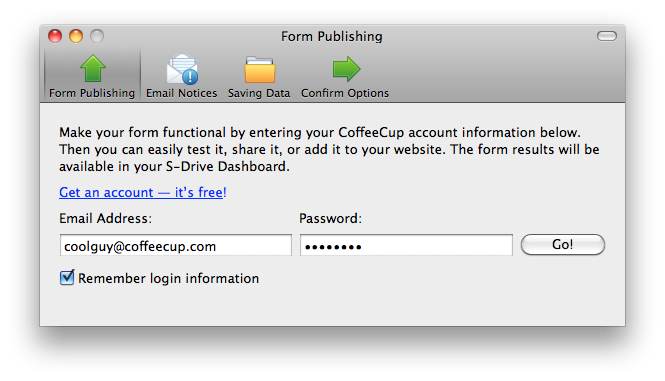
Click here if you don’t have a CoffeeCup account yet. It costs nothing, and it only takes a few seconds to set up. You’ll be able to view form results in the S-Drive Dashboard without having to set up a database or any other confusing stuff—it just works!
Once you click Go! you’ll just need to choose an address to publish to:
In Windows:

In OS X:

Now that your publishing destination is set up, your form can join its HTML pals on the Internet. Feel free to click the Publish toolbar icon at any time.
In Windows:

In OS X:


