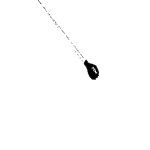I don't understand all of my images were there but not now. Images can be addressed individually.
http://musicworkscustombatons.com/shop2 … .png" width="200" height="200" alt="" border="0">
Images were places through html.
any ideas
images not showing up - Post ID 281937
I'm able to address your images if I go step by step, first the site name, then I add /shop2, then /images etc. Don't know if it means anything that the shop URL comes up with https instead of http. When you built the shop, did you reference the images with the full URL (http://www...etc), or just a relative one (like images/typeofwoods/imagename.png)? If you used the full URL, you may have to change http to https.
Ha en riktig god dag!
Inger, Norway
My work in progress:
Components for Site Designer and the HTML Editor: https://mock-up.coffeecup.com
Inger, Norway
My work in progress:
Components for Site Designer and the HTML Editor: https://mock-up.coffeecup.com
Thank you gor your response. The / disappears after .com and shop2 when i copy and paist the url that is the program to the brouser.
Www.musicworkscustombatons.comshop2 is what it looks like, then manually put the / where it belongs the image shows up. I have The same file in two different places and none of the show up. put the url in both ways with the https and the http and both load without the / after the .com and shop2. put in the / it all works.
Www.musicworkscustombatons.comshop2 is what it looks like, then manually put the / where it belongs the image shows up. I have The same file in two different places and none of the show up. put the url in both ways with the https and the http and both load without the / after the .com and shop2. put in the / it all works.
Thank you gor your response. The / disappears after .com and shop2 when i copy and paist the url that is the program to the brouser.
Www.musicworkscustombatons.comshop2 is what it looks like, then maually put the / where it belongs the image shows up.
Www.musicworkscustombatons.comshop2 is what it looks like, then maually put the / where it belongs the image shows up.
Have something to add? We’d love to hear it!
You must have an account to participate. Please Sign In Here, then join the conversation.