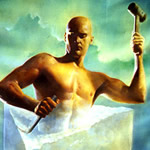Bootstrap Builder and Compatible 3rd...
I am a beginner to Bootstrap so I was looking around on Theme Forest and found a theme that says it is "Boot Strap V3 Ready". I also watched a video that showed after you downloaded Bootstrap that you just had a folder with some CSS and HTML files in it. So I was wondering can I just copy the files from this them into Bootstrap Builder to modify? Will it work since it says it is Bootstrap ready?
Sorry Michael, there is no way to bring code from templates into Bootstrap Builder.
Bootstrap Builder does have a Bootstrap 3 template though that you could load and begin to design with. I think I would go with a Bootstrap 4 template with components as it will have the building blocks you will need to design your own template.
And, you can load one of the already designed templates to modify.
That being said, once you have progressed in learning how everything works, you can always go back to those online templates and inspect the code in your browser and see how they are built and what they are using.....and apply it to yours.
Bootstrap Builder does have a Bootstrap 3 template though that you could load and begin to design with. I think I would go with a Bootstrap 4 template with components as it will have the building blocks you will need to design your own template.
And, you can load one of the already designed templates to modify.
That being said, once you have progressed in learning how everything works, you can always go back to those online templates and inspect the code in your browser and see how they are built and what they are using.....and apply it to yours.
Bootstrap 5 CSS Grid.
Michael, email me a link to the Theme Forest template you like. I may be able to reproduce it for your in Bootstrap Builder. That would give you a head start on your project. My email is below.
ASK ME ANYTHING
I provide personalized help for Coffeecup Users including personal or group training for Site Designer, Web Form Builder and more via Zoom.
Email me at support@uscni.org or call 865-687-7698.
Did you know that Web Form Builder can be used for both simple and complicated forms and that it's not limited to the default fonts and buttons? Take a look at a form we developed for WindowTinting.com.
https://forms.windowtinting.com/forms/w … ppingcart/
I provide personalized help for Coffeecup Users including personal or group training for Site Designer, Web Form Builder and more via Zoom.
Email me at support@uscni.org or call 865-687-7698.
Did you know that Web Form Builder can be used for both simple and complicated forms and that it's not limited to the default fonts and buttons? Take a look at a form we developed for WindowTinting.com.
https://forms.windowtinting.com/forms/w … ppingcart/
Have something to add? We’d love to hear it!
You must have an account to participate. Please Sign In Here, then join the conversation.