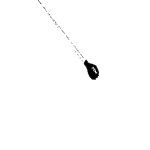Installing on new laptop - Post ID...
I am having a problem making Direct ftp work on my new laptop. All works well on the desktop. Both running 10 pro. Copied all the setting from the desktop
I get this message
"Sorry, the action you are trying to complete has timed out. [28] Additional information: server response timeout."
any ideas
thanks
alan
I get this message
"Sorry, the action you are trying to complete has timed out. [28] Additional information: server response timeout."
any ideas
thanks
alan
What is it you are doing when this error appears? Connecting to a server or trying to transfer files, or something else?
Ha en riktig god dag!
Inger, Norway
My work in progress:
Components for Site Designer and the HTML Editor: https://mock-up.coffeecup.com
Inger, Norway
My work in progress:
Components for Site Designer and the HTML Editor: https://mock-up.coffeecup.com
logging on to server
Try this:
On your old machine open up Users\YourUsername\AppData\Roaming and find the file SharedSettings.ccs.
Open the same location on your new machine (make sure any CC apps are closed!) and delete the file by the same name. Then pop the file you copied in there instead.
As a safety measure, you may opt for removing the file you find on the new machine to a different location instead of deleting it.
After placing the SharedSettings.ccs from the old machine, try DFTP. If it worked on the old machine, it should work on the new one too.
On your old machine open up Users\YourUsername\AppData\Roaming and find the file SharedSettings.ccs.
Open the same location on your new machine (make sure any CC apps are closed!) and delete the file by the same name. Then pop the file you copied in there instead.
As a safety measure, you may opt for removing the file you find on the new machine to a different location instead of deleting it.
After placing the SharedSettings.ccs from the old machine, try DFTP. If it worked on the old machine, it should work on the new one too.
Ha en riktig god dag!
Inger, Norway
My work in progress:
Components for Site Designer and the HTML Editor: https://mock-up.coffeecup.com
Inger, Norway
My work in progress:
Components for Site Designer and the HTML Editor: https://mock-up.coffeecup.com
If what Inger posted doesn't work make sure your not running any anti-virus apps that may be hanging things up.
I can't hear what I'm looking at.
It's easy to overlook something you're not looking for.
This is a site I built for my work.(RSD)
http://esmansgreenhouse.com
This is a site I built for use in my job.(HTML Editor)
https://pestlogbook.com
This is my personal site used for testing and as an easy way to share photos.(RLM imported to RSD)
https://ericrohloff.com
It's easy to overlook something you're not looking for.
This is a site I built for my work.(RSD)
http://esmansgreenhouse.com
This is a site I built for use in my job.(HTML Editor)
https://pestlogbook.com
This is my personal site used for testing and as an easy way to share photos.(RLM imported to RSD)
https://ericrohloff.com
Have something to add? We’d love to hear it!
You must have an account to participate. Please Sign In Here, then join the conversation.