Lockbox 6 Problem converting from 3.0...
I installed the new Lockbox 6 today. When I try to convert the database from the previous Lockbox, it is saying it doesn't recognize either the User Name or Password.
I know for a fact that I am entering the correct user name and password, and now I cannot access any of my information.
Has anyone else had this problem?
What should I do, this is a disaster since I had entered a lot of important info and of course didn't store it anywhere else.
I know for a fact that I am entering the correct user name and password, and now I cannot access any of my information.
Has anyone else had this problem?
What should I do, this is a disaster since I had entered a lot of important info and of course didn't store it anywhere else.
Sorry, you are having those problems, Carole. First, your original database is still there and has not been touched. You can still use the older version that you have installed to access this information, so rest assured there. 
Since you are using version 3, this version has been discontinued since 2008, so you are coming from an ancient version. You will need to export your database to a CSV file and then create a new database in version 6 and import that into LockBox. We have instructions here at http://www.coffeecup.com/help/articles/ … o-lockbox/ on how to import from a CSV file.
We are looking into ways to convert the 3.0 database to the new format, but as it is a considerably older format so that may not be possible. The exporting and importing would be the process you need to take.
I will have more information possibly tomorrow if automatic conversion will be possible.
Since you are using version 3, this version has been discontinued since 2008, so you are coming from an ancient version. You will need to export your database to a CSV file and then create a new database in version 6 and import that into LockBox. We have instructions here at http://www.coffeecup.com/help/articles/ … o-lockbox/ on how to import from a CSV file.
We are looking into ways to convert the 3.0 database to the new format, but as it is a considerably older format so that may not be possible. The exporting and importing would be the process you need to take.
I will have more information possibly tomorrow if automatic conversion will be possible.
Learn the essentials with these quick tips for Responsive Site Designer, Responsive Email Designer, Foundation Framer, and the new Bootstrap Builder. You'll be making awesome, code-free responsive websites and newsletters like a boss.
Wow Scott, thank you for the speedy reply!
I can't seem to access the old version, I guess the new one wrote over it?
Anyway I will try to convert the database and if I have a problem I will wait till tomorrow for your advice.
Thanks,
Carole.
I can't seem to access the old version, I guess the new one wrote over it?
Anyway I will try to convert the database and if I have a problem I will wait till tomorrow for your advice.
Thanks,
Carole.
That is what we are here for. 
The old version should be still at C:\Program Files (x86)\CoffeeCup Software\CoffeeCup LockBox
If you have problems locating it or need it again, open a support ticket and we can help you out with that.
https://www.coffeecup.com/help/myroom/opentopic/
The old version should be still at C:\Program Files (x86)\CoffeeCup Software\CoffeeCup LockBox
If you have problems locating it or need it again, open a support ticket and we can help you out with that.
https://www.coffeecup.com/help/myroom/opentopic/
Learn the essentials with these quick tips for Responsive Site Designer, Responsive Email Designer, Foundation Framer, and the new Bootstrap Builder. You'll be making awesome, code-free responsive websites and newsletters like a boss.
I tried exporting it Scott, but getting this error message:
"Cannot load client library:sqlite3.dll"
So I give up, will wait for your instructions.
Carole.
"Cannot load client library:sqlite3.dll"
So I give up, will wait for your instructions.
Carole.
I would re-install v3 and that should fix the issue. If you no longer have the installer, open a support ticket and we can send that to you again.
Learn the essentials with these quick tips for Responsive Site Designer, Responsive Email Designer, Foundation Framer, and the new Bootstrap Builder. You'll be making awesome, code-free responsive websites and newsletters like a boss.
Well okay, so I re-installed Version 3, and manually copied everything into Version 6 so all is good.
Thanks for helping!
Carole.
Thanks for helping!
Carole.
Wonderful! Hope you enjoy LockBox 6 Carole! 
Learn the essentials with these quick tips for Responsive Site Designer, Responsive Email Designer, Foundation Framer, and the new Bootstrap Builder. You'll be making awesome, code-free responsive websites and newsletters like a boss.
Good news for anyone else reading this thread, we just released an update to LockBox 6 that addresses this issue.
To download any registered software, please go to Your Purchases from within your account. Once the software list appears scroll down to the section Software You Own then click the "download" button next to the software you wish to install.
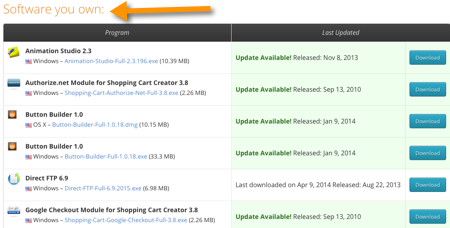
To download any registered software, please go to Your Purchases from within your account. Once the software list appears scroll down to the section Software You Own then click the "download" button next to the software you wish to install.
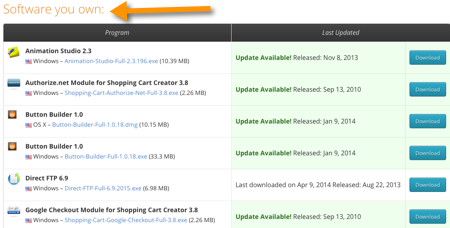
Learn the essentials with these quick tips for Responsive Site Designer, Responsive Email Designer, Foundation Framer, and the new Bootstrap Builder. You'll be making awesome, code-free responsive websites and newsletters like a boss.
Have something to add? We’d love to hear it!
You must have an account to participate. Please Sign In Here, then join the conversation.

