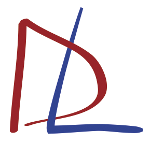However, the placeholder paragraphs on RLM are a fixed size whereas in normal text paragraphs can vary greatly in size - some of mine are one line, some can put lawyers to shame.
Planning a layout can be a problem in this sort of case, as there's nothing that I can see that would make the paragraphs "balance" between the two sides - ie half the length of the text go into column 1 and half into column 2. One entry might contain 11 short paragraphs for one of those points, another may have 3 short and 5 medium-long ones. The placeholders unfortunately won't work very well here.
I can hand-edit the layout to make it work - it's not difficult for someone who's done most work by hand in the past
Thanks for help,
David