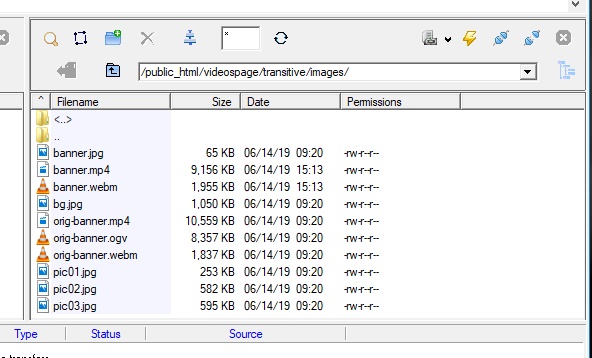When I first considered posting a question about this I thought of doing the regular explanations, show some code, and so on. But then I thought it just best to link to the template in question.
The question here has to do with substituting the video clip on a template with another clip.
I used HandBrake to make the clips, one in MP4 and the other in WebM.
The difference between original and new clips is that the original are 1920x1080 while new clips are 1210x702 due to cropping.
I figured that being an html5 video - at least I think it's html5 - that it would be responsive, etc. But since the new clips aren't playing then there's something somewhere that's glitching. Maybe the video clips are too small in size (width, height), or something.
Now, what I have noticed is that the video plays if opened up to a certain size but then if collapsed it stops.
Anyway, I figure best to let someone who knows more about this to just look at the example than me trying to explain what's what.
Here's the link to the demo: https://templated.co/transitive
Thanks for any suggestions.
Daniel